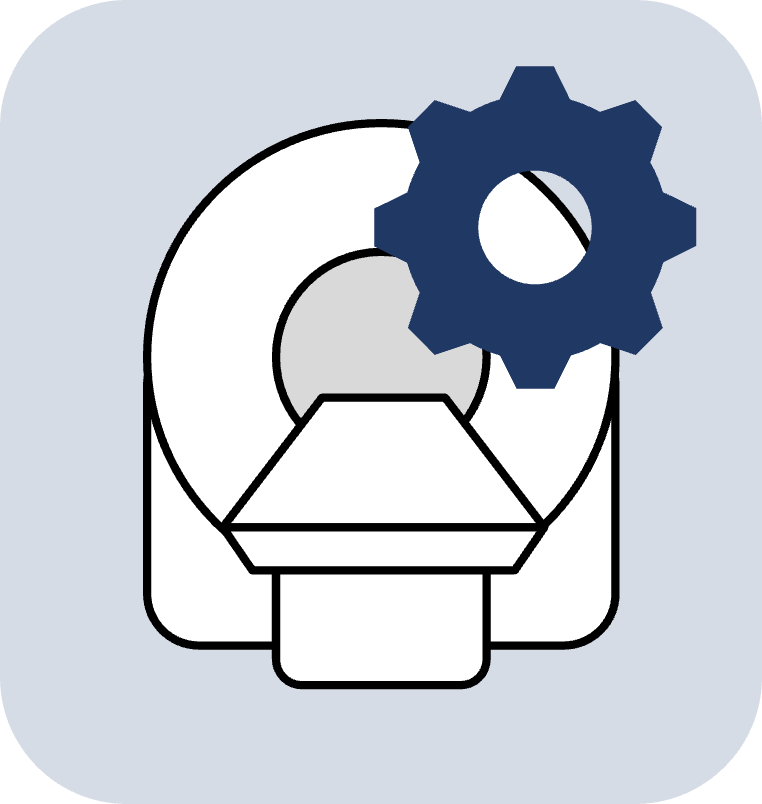Quick-Start Guide#
Follow these steps to quickly set up and test the Spectrum-Console package. Before you start, make sure that the Spectrum-Instrumentation measurement cards are mounted properly and the driver is installed. See Spectrum-Instrumentation downloads for further information on how to setup the measurement cards.
1. Clone the Spectrum Console GitHub Repository#
Clone the Spectrum-Console repository from GitHub using the following command:
git clone https://github.com/schote/spectrum-console.git
Make sure, that you are in the directory where the code should be located.
2. Set Up a Virtual Python Environment (Optional)#
This step is optional, but you might want to create a virtual environment to install the package. Navigate to the cloned repository directory and create a virtual environment, e.g. using Conda:
conda create --name console-env python=3.10
conda activate console-env
3. Install the Repository Locally#
Install the cloned Spectrum-Console package locally using pip with the editable option, in case you want to modify the code.
Make sure, that the environment was activated successfully.
Use the -e flag to install the package in editable mode.
pip install -e .
There are also optional dependencies which can be installed the following way.
pip install -e ".[test, lint, docs, dev]"
Using the same syntax the optional dependency groups can also be installed separately, e.g. if only the dependencies for testing are required.
4. Execute an Example#
Navigate to the /examples directory and run an example script:
cd examples
python se_spectrum.py
Congratulations! You have successfully set up and executed an example with the Spectrum Console. For more detailed information, refer to the full documentation.
5. Implementing Your Own Experiments#
It is recommended to keep the package as it is and use a separate repository to implement custom experiments.
Experiments are user and system specific, which is why they should be managed per system and/or user.
Some example experiments are provided in the /examples folder and can be used as a starting point to build custom experiments.
When executing custom experiments, make sure that you are working within the same environment and that the package was installed successfully in that environment.