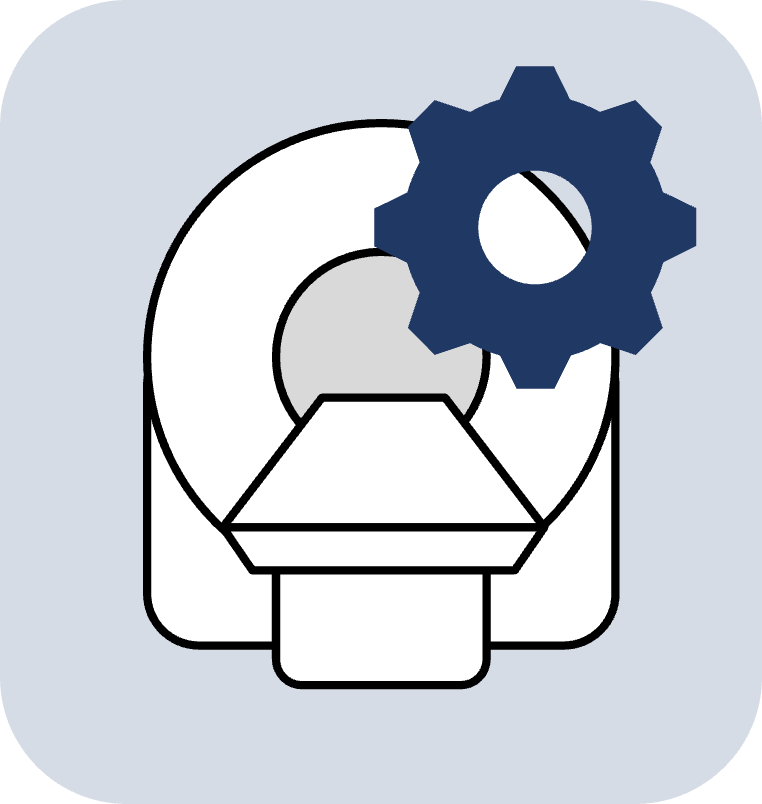3. 3D Fast/Turbo Spin-Echo#
The following example shows how to acquire a 3D image-volume based on fast/turbo spin-echo sequence written in pypulseq. The example can essentially be broken down as follows.
Create an
AcquisitionControlusing the default device configuration from the repository. Here we can also set the log level for the log-file and the console log-output.Construct the sequence
TE/TR of 14/600 ms gives a PD weighted image contrast
Echo train length (ETL) of 7 with an in-out trajectory to prevent relaxation effects
Optionally a number of dummy acquisitions can be set to prevent saturation effects
The gradient correction factor adds gradient moment prior to the ADC gate to compensate for eddy currents and center the readout.
With the FOV defined in m, we obtain a resolution of 3 x 3 x 6 mm in readout, PE1 and PE2 dimension.
The sequence constructor returns the sequence itself and an ISMRMRD header which can be used for reconstruction later on.
Note that the returned sequence contains labels which can be used to sort the acquired k-space.
We update the decimation rate in the global acquisition parameter instance, assuming that all the other acquisition parameters are set correctly.
Calculation and execution of the sequence. Depending on the settings the calculation may take some time, as the whole sequence is calculated before the execution.
Extract the down-sampled raw data and sort k-space according to the labels in the sequence usin the
sort_kspacefunction.Image reconstruction using
np.fft.fftnCreate an image grid and plot all the magnitude images along the PE2 dimension
Add additional information, e.g. a note on the acquisition or the sequence parameters, as well as the sorted k-space and the reconstructed image to the acquisition data and save the results.
Delete the acquisition control. This is an important step, as the destructor
__del__of theAcquisitionControlclass disconnects from the measurement cards.
"""3D turbo spin echo sequence."""
# %%
import logging
import matplotlib.pyplot as plt
import numpy as np
import console
from console.interfaces.acquisition_data import AcquisitionData
from console.interfaces.acquisition_parameter import Dimensions
from console.spcm_control.acquisition_control import AcquisitionControl
from console.utilities.sequences import tse_3d
# Create acquisition control instance
config_file = r"example_device_config.yaml"
acq = AcquisitionControl(configuration_file=config_file,
file_log_level=logging.DEBUG,
console_log_level=logging.DEBUG)
# %%
# Create sequence
params = {
"echo_time": 20e-3,
"repetition_time": 600e-3,
"etl": 7,
"gradient_correction": 80e-6,
"rf_duration": 200e-6,
"fov": Dimensions(x=240e-3, y=240e-3, z=240e-3),
"channel_ro": "y",
"channel_pe1": "z",
"channel_pe2": "x",
"ro_bandwidth": 20e3,
"n_enc": Dimensions(x=13, y=120, z=14),
}
seq, header = tse_3d.constructor(**params)
console.parameter.num_averages = 2
# Calculate sequence and perform acquisition
acq.set_sequence(sequence=seq, parameter=console.parameter)
# %%
# Execute the sequence and sort kspace array
acq_data: AcquisitionData = acq.run()
# %%
ksp = tse_3d.sort_kspace(acq_data.receive_data, seq)
# Image reconstruction with FFT
img = np.fft.fftshift(np.fft.fftn(np.fft.fftshift(ksp, axes=(2, 3, 4)), axes=(2, 3, 4)), axes=(2, 3, 4))
# Just grab the 0th coil/avg data
img = img[0, 0, ...]
ksp = ksp[0, 0, ...]
# 3D magnitude plot of image slices
num_slices = img.shape[0]
num_cols = int(np.ceil(np.sqrt(num_slices)))
num_rows = int(np.ceil(num_slices / num_cols))
fig, ax = plt.subplots(num_rows, num_cols, figsize=(10, 10))
ax = ax.ravel()
total_max = np.amax(np.abs(img))
total_min = 0 # np.amin(np.abs(img))
for k, x in enumerate(img[:, ...]):
ax[k].imshow(np.abs(x), vmin=total_min, vmax=total_max, cmap="gray")
ax[k].axis("off")
_ = [a.remove() for a in ax[k + 1:]]
fig.tight_layout(pad=0.01)
fig.set_facecolor("black")
# Complement acquisition data
acq_data.add_info({
"note": "sphere phantom",
"sequence_parameter": params,
})
acq_data.add_data({
"kspace": ksp,
"image": img,
})
acq_data.save()
del acq
# %%